I finally had some time to update NZB Completion Checker (NZBcc). This new update includes some bug fixes and som new features. The bugfixes were all low-priority fixes, but they still needed fixing.
And then a new major feature was added, a first for all the NZB checkers/validators out there.
Remember to support NZB Completion Checker – Sign up to Astraweb via this banner 🙂

First a screenshot of the new Visual Progress Indicator.
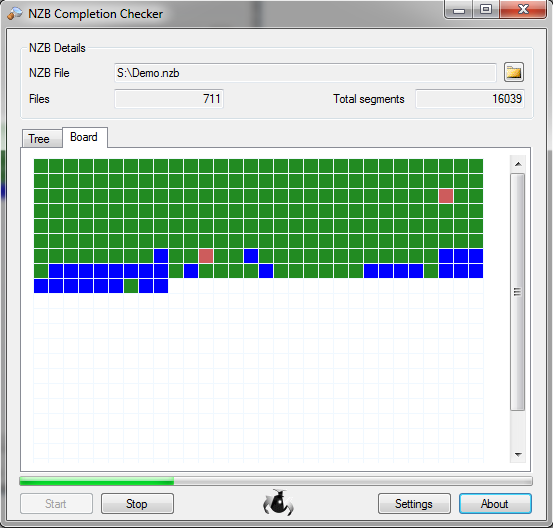
Here you can watch the progress of files checked. The blue squares indicate a file is being processed. The green squares indicates a file has been checked to 100%. A red square (oh my..!), means a files has failed the check. To see what file it is, you have to return to the Tree tab page, and find the file in the tree somewhere (look for the red dot!).
Now the new feature I was talking about, adds the possibility to split the NZB file into two new files (the original file will be left intact). One files with all the usual files, and another containing all the PAR2 files. Now what the point in that you ask?
Well, if you check an NZB file, and the file is 100% complete, why would you want to download the PAR2 files? Thats just a waste of bandwidth, and waste of the bytes on your usenet account.
Lets say you run a check on a file, and it checks out 100%. You decide to download the files a few days later. To you surprise, the file is no longer complete!!! No worries, you can just use the other NZB file (the one with the PAR2 files), and download the PAR2 files and your good to go 🙂
As it is now, the NZB file is split no matter what (you check that option in the settings). In the future, I might change that functionality , so the splitting will only occur if the entire file is complete. Any comments on that?
[ad name=”Google Adsense-1″]
Anyways, here is the link to the new NZB Completion Checker version 0.7 BETA. Enjoy, and PLEASE report any bugs you find!
Very nice software for windows.
Almost always correct, maybe usefull to check posts completness in many cases.
I just love things that programmers don’t do the minimum of checking on;
“Installer was interupted before installer could be installed. Restart installer”
Right. Fail.
Very nice app to check nzb availability but I have a problem. I have all the settings correct but whenever i press start it is just not checking. It is just standing there. Any ideas what might be going wrong ? Again all server settings are correct and firewall isn’t blocking access !
Hmm… no idea! What usenet provider are you using? If I make a special build for you (with extra debug-info), that might just give us a hint! I’ll try have a look at it ASAP!
Sorry to hear that! Never had that problem myself, and no one else has ever reported that error before!
However, you can get the current (non-installer) version from this link. This link will die within the next few days, so get it while its hot 🙂
Any chance you could make the source code available?
Cracking tool by the way
Thanks
Hi!
No, sorry! The source code stays with me… for now! When I’m done developing what I think would be usefull, I might release the source code as open source! I have a few more tricks up my sleeve 🙂
@Eaglenik,
I had the same issue, but thought maybe it’s to do with using an ssl connection on port 563. So switched that to non-ssl and used port 119 and it worked.
Try this mate. Hope this helps anyone.
And thanks Zoon for this amazing prog! 😀
I’ve been having problems recently after switching to astraweb and downloading files between 200-500 days. Many incomplete/damaged files and pars. Big problem specially when you are on a limited quota!
This should hopefully ease my pain.
Thanks again Zoon 🙂
Zoon,
Here’s a thought for you, which I’m sure you’ve probably thought of already. Is there any chance your program can check recovery blocks missing and available in the near future?
I’ve just tested a nzb that has 50% completion only, with all pars complete. Question is, do I go forth and download? How can I be sure the pars are enough to fix it?
And that’s where my thought stemmed from.
🙂
Feels like I’m spamming here. Sorry about that.
Just wanted to tell you that I downloaded an almost complete file no problems, but when extraction came it needed a password 🙁 Damn I hate those.
Any chance you can also add a password checker mate?
Hi TitaniumL!
I initially had some problems with SSL on a non-standard SSL port. So I chose to “hardcode” SSL to port 443. If you a willing to test it for me, I will make the field editable again, so you can use another port. It might just work for you 🙂
Hi TitaniumL!
Correct, I’ve already looked into it but it has proven a bit difficult. I’m not sure, I can calculate the PAR coverage correctly without knowing a lot more about the PAR format. But yes, it would be damn nice if I could make it work 🙂
Just keep the question coming 🙂
The only way to make a password checker, would be to download the first part of the file, and try do decompress it. The information is not stored in the NZB file. I might just look into that possibility – thanks for the idea 🙂
Thanks for the quick replies Zoon 🙂
I’ve actually found the password to that file, lol. Got a password txt file from somewhere, threw it into jdownloader and voila!
Thanks to your prog mate, I’ve been checking every nzb before downloading and it has worked every time 🙂
About SSL, do you mean you want me to test the port 443 on the current version I have?
Also, here’s another idea, since I’m using it heavily atm, is there any chance you can add an option to add and switch between servers? Because I’m using both astraweb and newsdemon and I keep going back and forth between them, and every time I have to add my details. What do you think?
I’m happy to test whatever you want mate.
Hi again 🙂
Good thing you found the password… I’m still digging into the possibility to check for password protection though 🙂
Multiple server have already be requested be a few people, so I might just implement it in a few days.
As it is right now, you can only use SSL on port 443. If you change the standard port to something else, NZBcc will correct it to 443 again. I know that Giganews always use port 443, but other providers might use other ports! However, nobody ever requested to change the SSL port number. Does any of your usenet providers use a different port number for SSL?
Hey Zoon,
Both my providers use 443 and 563.
Btw, my comments were all based on 0.7, lol. Sorry about that. I thought I had the latest once when there was actually a newer one!
Tbh though, I’m quite happy with 0.7. Feels too perfect with the checker part, everything has worked for me using it. Is the newer version as stable/good?
Hi!
Can’t tell you how stable it is… too early for that! Only a few bugs have been fixed, so I guess it should be okay!
New features in the alpha release is batch processing! Now you can add all the files/folders you want, and let the checker do its work overnight! Makes it a lot easier to check many files at once! Just click the files in the batch tab, and the completion report will popup 🙂
Quick to setup, easy to use. A nice addition would be drag-dropping of NXB file into the Files tab.
Thanks very much.
Hi Adrian!
Good idea! I’ll be sure to include it in the next release 🙂 thanks!