NZB Completion Checker is now at version 0.9.4399.27458 (lets just stick with 0.9.4a for short :-)).
Two things have changed in this release. The first one is rather simple. SSL Certificates that does not check out 100% is now accepted. Security wise you should be okay, no worries!
The second thing is something new.
It’s a password checker! Now it’s possible to check an archive in an NZB file, if it’s password protected before you download it. Though the check is very simple, it should still be 99% correct! Lets start out with a screenshot:
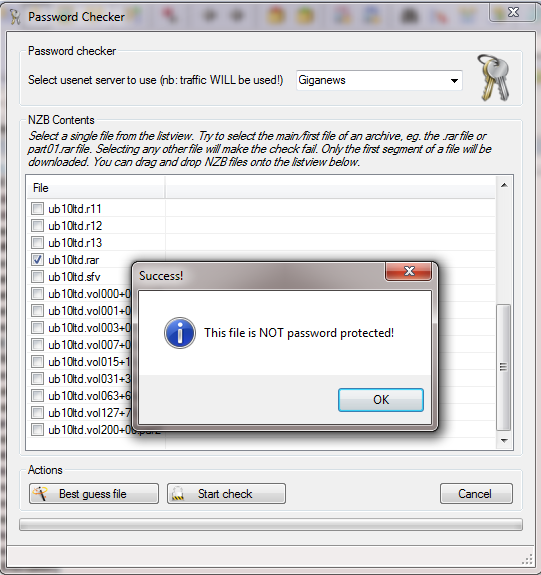
First off, you will have to select the server that should be used to fetch part of the file. Around 40K or so is downloaded, but you might be “billed” for the entire segment size. Honestly, I don’t know!?!
After you have selected a server, drag’n’drop an NZB file onto the listview (only 1 file at a time). The file will be parsed and displayed.
Next up you have 2 options. You have to select the right file in the NZB archive, and since there can be more than one RAR file in an NZB file, there really is no way that NZB Completion Checker would always guess the right file. But do try the “Best guess file” button. It usually gets it right. If it does not, you will have to select the first file of the RAR archive. It usually ends with .rar, but it can also be .part001 or something close to that.
Next you just click the “Start check” button, and a part of the file will be downloaded and checked for password requirements. If you get a “CRC Error”, “Bad archive format”, you probably just selected the wrong file. Select a new file, and try again!
Pressing the “Cancel” button will only stop the ongoing connection attempt/transfer. When you are done checking, drag a new file into the window and check again 🙂
And just to make sure everyone got it it ONLY works on RAR files, not ZIP, 7z, gz…. ONLY RAR!
The download link on the right has been updated. Everyone is urged to update 🙂